Documerge vs. PandaDoc:
Document Generation, Automation, and Pricing
In today’s business environments, almost every business requires some form of document generation to stay efficient and better organized. In this article we compare Documerge Documents vs PandaDoc. While both platforms offer robust features for creating, managing, and automating documents, there are key differences that might make Documerge Documents the better choice for your organization. This article will compare the two platforms to help you make an informed decision.
Overview of Documerge Documents
Documerge Documents is a powerful document generation tool that automates the creation of personalized documents. It integrates seamlessly with various data sources, allowing you to populate documents with data from forms, CRM systems, and other applications. Documerge Documents is known for its flexibility and ability to automate complex workflows without coding.
Overview of PandaDoc
PandaDoc is a comprehensive document management platform that focuses on creation, delivery, and signing of documents. It offers features like customizable templates, e-signatures, and analytics to track document performance. PandaDoc is particularly popular among sales teams for its proposal and contract management capabilities.
Key Features Comparison
1. Document Creation and Templates
- Documerge Documents provides very advanced template builder that supports a wide range of document types, including invoices, letters, reports, agreements, and more. This flexibility allows businesses to optimize document creation across various departments such as finance, HR, legal, and operations. The template builder is designed with dynamic content insertion, enabling automatic population of documents with data from external sources like databases or CRM systems. This feature is particularly beneficial for generating personalized documents at scale, reducing manual data entry, and minimizing errors.
One of the standout features of Documerge is its support for complex conditional logic within templates. This means you can set up rules and conditions that dynamically alter the content of a document based on specific criteria. For example, different clauses can be included in a contract depending on the client’s location, or pricing structures can adjust automatically based on quantity thresholds. This level of sophistication ensures that documents are not only accurate but also customized to meet diverse business needs and compliance requirements.
Additionally, Documerge offers a user-friendly interface making it accessible to users with varying technical expertise. The platform supports collaboration, allowing multiple team members to work on templates simultaneously, ensuring consistency and efficiency. With its robust features, Documerge caters to various business needs beyond sales, making it a holistic solution for enterprise-wide document automation. - PandaDoc offers a user-friendly drag-and-drop editor complemented by a library of templates for proposals, contracts, quotes, and other sales-related documents. The interface is intuitive, allowing sales teams to quickly create professional-looking documents without extensive training. Templates are customizable, enabling users to adjust layouts, fonts, and colors to match their branding.
However, PandaDoc’s templates are primarily geared toward sales documents, focusing on optimizing the proposal and contract process to close deals faster. While this specialization makes it a strong tool for sales teams, it may not provide the same level of versatility for other departments within a business. The platform lacks advanced features like complex conditional logic. This means that automating documents that require variable data fields or adapting content based on specific conditions might require manual adjustments or additional tools.
PandaDoc does integrate with popular CRM systems, allowing for some degree of data automation, but the capabilities are generally more basic compared to Documerge. For businesses needing to create a diverse array of documents with advanced automation features, PandaDoc might not fully meet those requirements.
2. E-Signature Functionality
- Documerge Documents: While it doesn’t have a native e-signature tool, it integrates smoothly with e-signature solutions like DocuSign, Signable, Xodo Sign, Adobe Sign, SignNow etc. allowing you to add secure signing capabilities to your documents.
- PandaDoc: Includes built-in e-signature functionality, making it easy to send documents for signing and track their status. It complies with major e-signature laws, providing legal security.
3. Automation and Workflow
- Documerge Documents excels in automation, offering advanced features that significantly enhance workflow efficiency and reduce the need for manual intervention. One of its standout capabilities is the ability to generate documents automatically when triggered by events in connected applications. For example, when a new lead is added to your CRM, a form is submitted on your website, Documerge can automatically create and distribute personalized documents without any manual steps.
A key component of Documerge’s automation prowess is its support for conditional logic and routing. This means you can set up complex rules within your document templates that alter content based on specific criteria or data inputs. For instance, you can include different terms and conditions in a contract depending on the client’s location or select different pricing structures based on the quantity ordered. This dynamic content adjustment ensures that each document is highly customizable and accurate, enhancing professionalism and compliance.
Moreover, Documerge introduces a powerful feature called “Rules”, which allows users to chain multiple documents and automate multi-step workflows seamlessly. With “Rules,” you can define a sequence of actions where the completion of one document triggers the creation of another. For example:- Event Trigger: A customer fills out an order form on your website.
- Document Generation: Documerge automatically generates an invoice based on the order details.
- Chained Documents: Upon invoice creation, a receipt is automatically generated and sent to the customer.
- Follow-Up Actions: A thank-you letter is created and scheduled for delivery, and the customer’s information is updated in your CRM and accounting software.
- This feature supports branching logic as well, enabling different workflows based on specific conditions. The “Rules” system reduces manual workload, minimizes errors, and ensures consistent communication with clients and stakeholders.

- PandaDoc: Automates parts of the document creation and approval process but may require manual intervention for complex workflows.
4. Pricing
When comparing DocuMerge Documents and PandaDoc, both offer document automation but cater to different needs.
- DocuMerge is highly API-driven, enabling seamless integration and advanced automation for larger teams. Its pay-per-action pricing model starts at $50/month, making it ideal for companies handling high volumes of automated document workflows.

- PandaDoc, priced at $35 per user per month, emphasizes ease of use with built-in templates and e-signatures. It’s more suited for small to medium-sized businesses looking for an all-in-one document management and signing solution.
In summary, DocuMerge AI offers better scalability for complex automation, while PandaDoc provides a user-friendly interface for simpler document needs. Both of them offer free trial.
5. Reporting, Search and Filtering
Documerge excels in its robust reporting features, offering users the ability to conduct in-depth searches and apply various filters to locate specific documents or data sets. Users can customize their search results by selecting which columns to display, ensuring the information is tailored to their needs. Moreover, Documerge supports bulk operations, allowing users to perform tasks like bulk edits, merges, or exports across multiple records at once. This flexibility is particularly beneficial for large organizations managing extensive document collections.

PandaDoc provides a user-friendly interface for reporting, offering detailed insights into your documents, such as the total number of documents, their status over time, and the duration it takes for each document to complete merging. However, its reporting functionality falls short when it comes to filtering and search capabilities. While it allows basic date range filtering, there is no option to perform more advanced searches.
6. Combining Data from Multiple Merges
Documerge’s unique session feature empowers users to merge data from multiple systems into a single process. This is particularly useful for generating reports or documents that rely on data from various sources. For example, if you need information from both your CRM and accounting system, you can use a unique identifier, like an email address, to pull data from each system and integrate it seamlessly into the document.
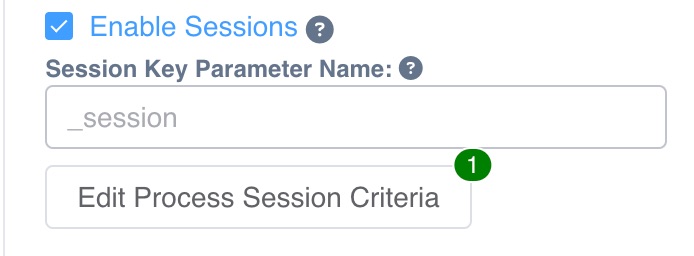
You can configure custom criteria to postpone the merge process until all required data is gathered, ensuring the document is accurate and complete. This approach optimizes data collection and reduces manual tasks. For more complex scenarios, you can also combine multiple conditions to control when the merge proceeds.

7. Detailed Help Documentation
Documerge offers comprehensive help documentation to guide users in efficiently navigating the platform’s features. This resource includes in-depth guides, tutorials, FAQs, and step-by-step instructions that cover a wide range of topics related to the software. With a focus on clarity and thoroughness, these help materials enable users to find quick solutions to their queries and troubleshoot independently. This support is especially valuable for new users or those exploring advanced functionalities, helping to reduce the learning curve and improve the overall user experience. Access the Help Documentation for more details.
PandaDoc features a comprehensive help center filled with valuable resources to support its users. The available documentation consists of articles, video tutorials, and community forums, addressing everything from initial setup to advanced integrations. Its well-structured knowledge base makes it easy for users to search for specific information.
Advantages of Documerge Documents
- Flexibility in Document Types: Documerge is not limited to sales documents. Its versatility allows you to create a wide array of documents across different departments, including HR, finance, and operations.
- Advanced Automation Capabilities: The platform’s ability to automate complex workflows without coding knowledge means you can set up sophisticated document generation processes that save time and resources.
- Cost-Effective Pricing: By charging based on document generation rather than user licenses, Documerge Documents can be more economical for businesses that require extensive document automation.
- Conditional Logic and Personalization: The use of conditional logic allows for highly personalized documents tailored to individual recipients, enhancing the effectiveness of your communications.
- Reporting, Search and Filtering: One of the standout features of Documerge is its advanced reporting capabilities. Users can perform detailed searches and apply multiple filters to pinpoint specific documents or data sets.
- Combining Data from multiple merges – You can configure custom criteria to delay merge processing until all required data is collected, enhancing accuracy, reducing manual work, and allowing multiple conditions for complex data aggregation.
Conclusion
In today’s competitive business landscape, efficient document management and automation are paramount for organizational success. Both Documerge Documents and PandaDoc offer valuable features, but they cater to different needs and priorities.
Documerge stands out with its advanced automation capabilities, flexible template builder, and support for complex conditional logic. Its ability to handle a wide variety of document types across multiple departments—such as finance, HR, legal, and operations—makes it a versatile solution. Features like dynamic content insertion, multi-step workflow automation through “Rules,” and robust reporting and search functionalities position Documerge as a powerful tool for businesses seeking extensive customization and scalability. Additionally, its cost-effective, pay-per-action pricing model offers financial flexibility, especially for organizations generating high volumes of documents.
On the other hand, PandaDoc excels in providing a user-friendly interface with built-in e-signature functionality, making it ideal for sales teams focused on proposals, contracts, and quotes. While it offers ease of use and quick setup with customizable templates, it may lack the advanced automation and integration capabilities that larger organizations require. Its well-organized help center and community forums provide ample support for users, but the platform is primarily geared toward optimizing sales-related documents.
When choosing between the two platforms, it’s crucial to consider your organization’s specific requirements:
- Choose Documerge Documents if you need a versatile, integration-friendly platform with advanced automation features, complex conditional logic, and robust reporting capabilities. It’s especially suitable for businesses looking to automate complex workflows across various departments without incurring high costs per user.
- Choose PandaDoc if your primary focus is on creating, delivering, and obtaining signatures for sales documents with minimal setup and a straightforward user experience.
Ultimately, the decision should align with your business goals, the complexity of your document workflows, and the level of automation you wish to achieve. By carefully assessing these factors, you can select the platform that will most effectively optimize your document management processes, enhance productivity, and contribute to your organization’s success.

