Documerge vs. Formstack Documents:
A Comparison of Two Feature-Rich Document Automation Solutions
As businesses continue to operate in a fast-paced environment, effective document management and automation have become essential for boosting productivity and ensuring organizational success. Two popular software solutions in this space are Documerge and Formstack Documents. This article provides a comprehensive comparison between the two.
Documerge Overview
Documerge is a modern document automation platform designed to enhance both user experience and operational efficiency. It features a sleek, intuitive interface that makes it easy for even novice users to navigate, while offering advanced functionalities to meet the needs of experienced professionals. From automating complex document workflows to integrating data from multiple sources, Documerge simplifies the management of large volumes of information. Its flexible pricing models ensure businesses of all sizes can benefit from its powerful capabilities, making it a practical solution for a wide range of industries and document automation tasks.
Formstack Documents Overview
Formstack Documents is a well-established platform that enables users to automate document creation by merging data into custom-built templates. It integrates with various data sources and third-party applications, making it a versatile tool for businesses of all sizes.
Comparative Analysis
1. Flexible Pricing Options
Documerge: Documerge offers flexible pricing models designed to accommodate businesses of various sizes and needs. Whether you’re a small startup or a large enterprise, Documerge provides pricing plans that can scale with your organization’s growth. This flexibility ensures that you pay only for the features and capacity you need, optimizing your investment. Documerge offers pricing starting at $50 per month or $540 annually (10% off) for one user, which includes 200 actions per month. It also includes free trial.

Formstack Documents: Formstack Documents follows a fixed pricing model with various levels based on features and usage limits. While it supports businesses of different sizes, its plans come at higher prices, and the predetermined options may not offer the same flexibility in pricing as Documerge. Pricing starts at $83 per month, billed annually, for 1 user for only 600 merges per year.

2. Intuitive and Modern User Interface
Documerge: The platform boasts an intuitive and lightning-fast user interface powered by modern design. Users can navigate through the system effortlessly, thanks to its clean, well-organized layout and responsive controls. The UI is exceptionally snappy and fast and it is designed to minimize the learning curve, allowing users to become proficient quickly. By focusing on simplicity and user-friendliness, the interface enhances productivity and provides a seamless experience.
Formstack Documents: While it offers a functional interface, it may not be as intuitive for first-time users, and can occasionally feel slow. Mastering the platform requires a bit of a learning curve, as navigating its extensive features may take some time for users to fully understand.
3. Modern Graphical Representation of Data
Documerge: Visualizing data is a critical aspect of reporting and analysis, and Documerge excels in this area by providing advanced graphical representation tools directly within the platform. Users can generate modern, informative, and aesthetically pleasing visual graphs. The platform allows users to choose specific timeframes for their graphs, offering flexibility and precision in data analysis. Additionally, users can view detailed metrics on a daily basis, such as the number of merges performed each day. This capability enables organizations to monitor activity levels, track performance over time, and identify trends or patterns within their document processes.

Formstack Documents lacks any form of graphical data representation.
4. Session Feature for Combining Data from Multiple Merges
Documerge’s session feature is a powerful tool that allows users to combine data from multiple sources into a single merge process. This capability is essential for creating comprehensive reports and documents that draw from various data systems. For example, if you have a complex data route that requires information from both your CRM and your accounting system, the session feature enables you to pass data from each system using a unique identifier, such as a contact’s email address.

You can set up custom criteria to delay processing the merge until all necessary data is received. This improves data aggregation, reduces manual effort, and ensures the final document is accurate and complete by including all relevant information before proceeding. Additionally, you can chain multiple criteria for more complex conditions.

Formstack Documents does not support combining multiple merges within a single session.
5. Modern Code and Text Editor
Documerge: The platform features a modern code and text editor equipped with advanced functionalities such as syntax highlighting, auto-completion, and support for dynamic variables. It also includes built-in support for Smarty templating languages, making it especially valuable for users who need to customize templates or write scripts within the platform. These capabilities enable users to create dynamic, personalized documents with ease and precision, simplifying complex customization tasks and enhancing the overall efficiency of document creation.

Formstack Documents: Formstack provides a robust editor for creating and customizing templates, packed with rich features and flexibility. Like DocuMerge, it supports dynamic variables using the Smarty templating language, making the transition from Formstack to DocuMerge seamless for document merging.

For comprehensive information on merging from Formstack to DocuMerge, including how to import all documents from Formstack, please refer to this article.
6. Advanced Reports Search and Filtering
Documerge: One of the standout features of Documerge is its advanced reporting capabilities. Users can perform detailed searches and apply multiple filters to pinpoint specific documents or data sets. They can also select specific columns to display in their search results, focusing the information to meet their exact needs. Additionally, Documerge allows users to perform operations on multiple records simultaneously, such as bulk edits, bulk merges or exports. This level of flexibility is invaluable for large organizations dealing with extensive document repositories. You can then easily export filtered data.
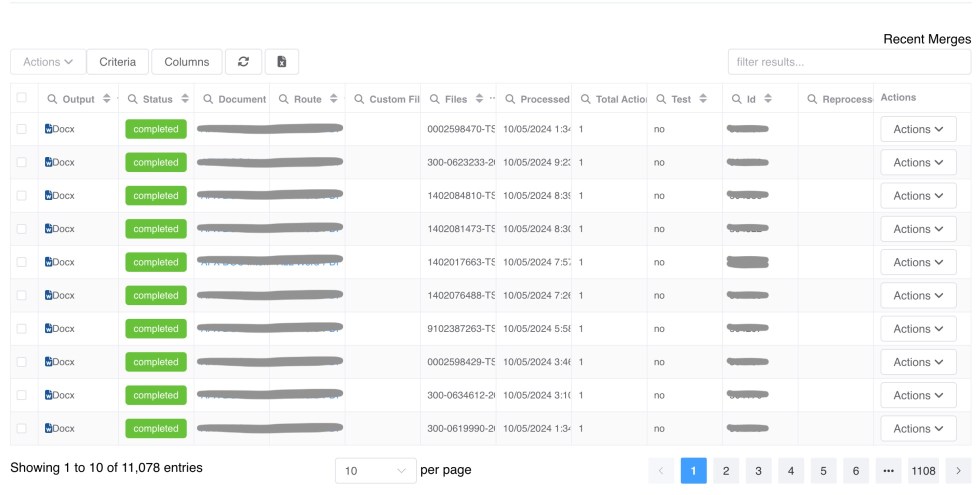
Formstack Documents: Formstack provides basic reporting and search functionalities. However, it may lack the depth and customization options that Documerge offers, potentially making it more time-consuming to locate specific information.
7. Detailed Help Documentation
Documerge provides extensive help documentation designed to assist users in navigating the platform’s features and functionalities effectively. The documentation includes detailed guides, tutorials, FAQs, and step-by-step instructions covering various aspects of the software. With a focus on clarity and comprehensiveness, the help resources ensure that users can quickly find answers to their questions and resolve issues independently. This level of support is particularly beneficial for new users or those implementing advanced features, as it reduces the learning curve and enhances the overall user experience. Go to Help Documentation.
Formstack Documents also offers a robust help center with a wealth of resources to aid users. The documentation includes articles, video tutorials, and community forums that cover a wide range of topics from basic setup to advanced integrations. The well-organized knowledge base allows users to search for specific information easily. While both platforms provide detailed documentation, users may find slight differences in the depth of content or the availability of personalized support options.
8. API Access
Documerge offers an API that provides developers with a high degree of flexibility and control. The API allows for seamless integration with other systems and supports a wide range of operations, including creating, retrieving, updating, and deleting all data in the system. Additionally, Documerge’s API supports advanced features such as real-time data merging. The detailed API documentation and support for various programming languages make it easier for developers to implement complex workflows to specific business needs. Go to API Documentation.
Formstack Documents provides API access that enables users to integrate document automation capabilities into their applications. The API supports standard operations and allows for data merging, template management, and basic automation tasks.
9. Integration with Zapier
Documerge supports integration with Zapier, a leading automation tool that connects over 7,000 apps and services. This integration enables users to create automated workflows, known as “Zaps,” that trigger actions in Documerge based on events in other applications. For example, when a email is received, Zapier can automatically trigger Documerge to generate a personalized welcome document etc. This connectivity eliminates the need for manual data transfers and streamlines cross-platform operations..
Formstack Documents also offers robust integration with Zapier, allowing users to connect with a vast array of applications. Through Zapier, users can set up automated workflows to merge data from various sources into their Formstack templates.
Conclusion
Both Documerge and Formstack Documents offer valuable solutions for document automation, each bringing unique strengths to the table. Documerge distinguishes itself with flexible pricing options, an intuitive user interface, advanced search capabilities, a powerful session feature, modern editors, graphical data representations, detailed help documentation, versatile API access, and seamless Zapier integration. These advantages make it a compelling choice for organizations seeking a robust, user-friendly, and highly customizable document automation platform.
By prioritizing user experience and providing advanced functionalities, Documerge empowers businesses to simplify their document processes, improve data management, and enhance overall productivity. The flexible pricing ensures that companies of all sizes can access the tools they need without unnecessary expenditure. Whether you’re a small business or a large enterprise, Documerge offers the tools necessary to optimize your document workflow effectively.

